UnHide the Microsoft Memory Test in Win10XPE Boot MenuAfter Your Build and the USB Media is Created >
Launch HD Tasks/Bootice
Select "BCD" Tab
Select "Other BCD File"
Browse the USB and Select the > "\boot\bcd" file
Hit "Professional Mode" (By Default the Boot Manager is Listed)
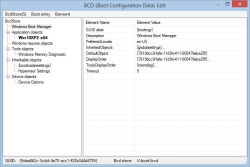
Right Click on right pane - select "New Element"
Select "DisplayBootMenu" (8th Option from top)
Select OK
Select True/Yes
Select OK
Right Click "TimeOut"
Select "Edit Element"
Set "Element Value" (30 seconds is the usual)
Select OK
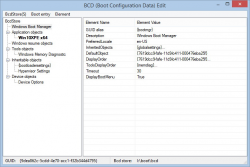
Now Browse the USB and Select the > "\efi\microsoft\boot\bcd" file
Hit "Professional Mode" (By Default the Boot Manager is Listed)
And repeat the Boot Manager Edit - same as above...
Now when you Boot the Win10XPE USB - you will be able to access the Default Memory Test